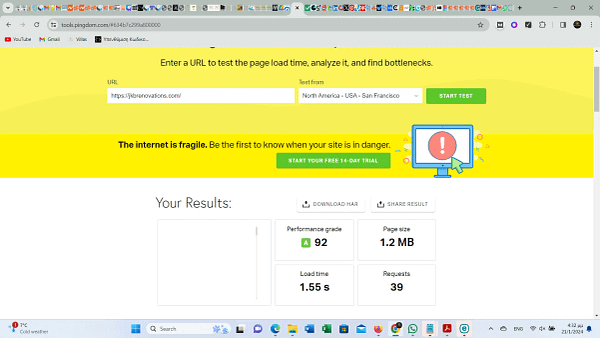WEB
- Home
- Tips for reducing WordPress website maintenance cost

- No Comments
- Raccoon Eyes
Tips for reducing WordPress website maintenance cost
Are you searching for WordPress Website Maintenance?
WordPress is a popular content management system (CMS) used by millions of websites around the world.
Maintaining a WordPress website can be expensive, even though it has easy-to-use features and lots of customization options.
From regular updates to security measures, the expenses can add up quickly. In this article, we’ll explore some tips for reducing WordPress website maintenance cost without compromising on the quality of your site.
Did you know that most of the websites need at least 20 articles to rank in Google?”, Milton, Raccoon Eyes SEO Expert
Why Is Website Maintenance Important?
Before we dive into cost-saving tips, let’s first understand why website maintenance is crucial for your WordPress site.
Regular Updates Keep Your Site Secure
WordPress releases regular updates to fix bugs, improve performance, and enhance security. Ignoring these updates can leave your site vulnerable to cyber attacks and malware. By regularly updating your WordPress site, you can ensure that your site is secure and functioning at its best.
Site Management Keeps Your Site Running Smoothly
Regular maintenance also involves managing your site’s performance, speed, and overall functionality. This includes optimizing images, cleaning up unnecessary files, and monitoring site traffic. By keeping your site well-managed, you can provide a seamless user experience and improve your site’s search engine ranking.
Tips for Reducing WordPress Website Maintenance Cost
Now that we understand the importance of website maintenance, let’s explore some tips for reducing the cost of maintaining a WordPress site.
Choose a Reliable Hosting Provider
One of the most significant expenses for maintaining a WordPress site is hosting. However, choosing a reliable hosting provider can save you money in the long run. A good hosting provider will offer regular backups, security measures, and technical support, reducing the need for additional expenses.
Automate Updates and Backups
Manually updating your WordPress site and creating backups can be time-consuming and costly. By automating these processes, you can save time and money. There are several plugins available that can automatically update your site and create backups at regular intervals.
Use a Content Delivery Network (CDN)
A CDN is a network of servers that deliver web content to users based on their geographic location. By using a CDN, you can reduce the load on your server and improve your site’s speed and performance. This can save you money on server costs and improve the user experience.
Optimize Images
Large, high-resolution images can slow down your site and increase your hosting costs. By optimizing your images, you can reduce their file size without compromising on quality. This can improve your site’s speed and save you money on hosting expenses.
Utilize Caching
Caching is the process of storing frequently accessed data in a temporary storage location. By utilizing caching, you can reduce the load on your server and improve your site’s speed. This can save you money on hosting costs and provide a better user experience.
Regularly Clean Up Your Site
As time goes by, your WordPress site can collect unneeded files and data, causing it to run slower and cost more to host.
By regularly cleaning up your site, you can improve its performance and reduce your expenses. This includes deleting unused plugins and themes, optimizing your database, and removing spam comments.
Use a Security Plugin
As mentioned earlier, security is a crucial aspect of website maintenance. By using a security plugin, you can protect your site from cyber attacks and malware. This can save you money on potential damages and the cost of hiring a security expert.
Outsource Maintenance Tasks
In case you’re short on time or lack the necessary skills to upkeep your WordPress website, think about delegating maintenance duties to a professional.
This can save you time and money in the long run, as they will have the necessary skills and tools to keep your site running smoothly.
Keep Track of Your Expenses
Finally, it’s essential to keep track of your website maintenance expenses. By monitoring your expenses, you can identify areas where you can cut costs and make more informed decisions about your site’s maintenance.
Real-World Examples of Cost-Saving WordPress Maintenance Strategies
Let’s take a look at some real-world examples of how businesses have reduced their WordPress website maintenance costs.
Utilizing a CDN

A popular online retailer, Zulily, was able to reduce their hosting costs by 40% by utilizing a CDN. By delivering content to their customers through a CDN, they were able to reduce the load on their servers and improve their site’s speed and performance.
Automating Updates and Backups
A small business owner, Sarah, was able to save time and money by automating updates and backups on her WordPress site. By using a plugin to automatically update her site and create backups, she no longer had to spend hours manually performing these tasks or hire someone to do it for herContact.
Outsourcing Maintenance Tasks
A marketing agency in the United States, was able to save money by outsourcing their WordPress maintenance tasks to a professional. By hiring a maintenance expert, they were able to focus on their core business and save money on potential damages caused by security breaches or site malfunctions.
Who Is Responsible for WordPress Website Maintenance?
In most cases, the responsibility of maintaining a WordPress site falls on the website owner. However, if you have a large or complex site, you may need to hire a dedicated maintenance team to handle the tasks.
Conclusion – Website updates
Maintaining a WordPress website can be costly, but by implementing these cost-saving tips, you can reduce your expenses without compromising on the quality of your site. From choosing a reliable hosting provider to outsourcing maintenance tasks, there are several strategies you can use to save money and keep your site running smoothly. By regularly monitoring your expenses and making informed decisions, you can ensure that your WordPress site remains secure, well-managed, and cost-effective.